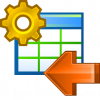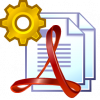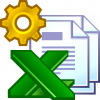Online Documentation for SQL Manager for SQL server
Create a database
To create a database on the registered server perform the following operations:
-
Launch the Create Database wizard by selecting Database |
 Create Database main menu item.
Create Database main menu item.
- On the first step specify a name for a newly created database.
- On the second step set the necessary connection parameters for the database being created. Use the corresponding boxes and options: Server name, Authentication, User name and Password.
- Define the data files and transaction log files on the third and the fourth steps correspondingly. The primary data file is the starting point of the database and points to the other files in the database. The recommended file name extension for primary data files is *.mdf. Log files hold all the log information that is used to recover the database. The recommended file name extension for log files is *.ldf. If you use the SQL Server 2008 (or higher) then define filestream files and filegroups on the next step. FILESTREAM enables the application to store unstructured data (such as text documents, images, videos, etc.) on the file system.
- On the next step set recovery model and collation. A recovery model is a database property that controls the basic behavior of backup and restore operations for a database. Collation controls the way string values are sorted.
-
Click the Finish button to view the result SQL statement. If you have checked the
 Register After Creating box on the first step of the wizard then the Database Registration Info dialog will appear after creating a new database.
Register After Creating box on the first step of the wizard then the Database Registration Info dialog will appear after creating a new database.